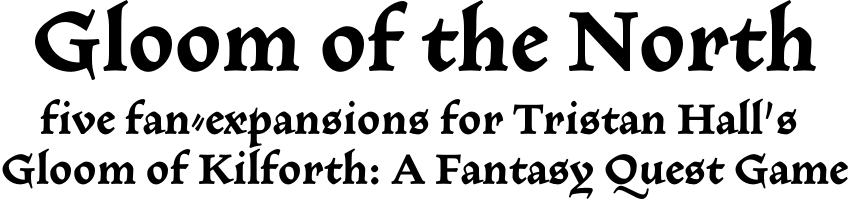This page describes how to order the first five parts of the Gloom of the North unofficial fan-expansion to Gloom of Kilforth as a single combined pack from makeplayingcards.com, which is less expensive than ordering them as five individual packs. As the sixth and final part of the expansion is of a different card size, it must be ordered as a separate item, but the orders can be combined to save on shipping. Note that I have no affiliation with makeplayingcards.com.
Download the 220 Mbyte zip file containing the card designs. When extracted, this will create two folders: “front” with 108 files and “back” with 25.
Go to poker-sized cards at makeplayingcards.com
Increase the deck size to Up to 108 cards and click the red start your design button
Click the blue different images button
Click the red upload images button, select the 108 files from the “front” folder and upload them (this will take some time)
When the uploading is finished; click [Help me autofill images!] (this will take some time)
Click the blue next step button to get to step 2 “Add Text To Front” and again to get to step 3 “Customize back”
Click on the blue different images button
Click the red upload images button, select the 25 files from the “back” folder and upload them (this will take some time)
When the uploading is finished, a pane with thumbnails appears to the right of the array with the slots for the cards; scroll to the top of this pane so that you see the first thumbnail, the grey card with text, and then:
Drag the first thumbnail to the first card slot. Once a thumbnail has been placed at least once, it gets a green checkmark.
Drag the second, third and fourth thumbnails to the next three card slots, then continue with five more of the fourth thumbnail. You should now have completed card 9 (the card numbers are shown above the card slots).
Repeat the previous entry (one “Ancient” cardback, one “Ancient Abilities” and six “Plot” cards) three more times. You should now have completed card 33.
Drag the next twelve thumbnails to the next twelve slots in order. You should now have completed card 45.
Drag the next four thumbnails to four consecutive slots each (four “Ally” followed by four “Title” etc.). You should now have completed card 61.
Drag the next two thumbnails to six consecutive slots each, then the next two to five each. You should now have completed card 83.
Drag the final thumbnail to each of the remaining 25 slots.
Scroll to the top of the page and click the blue next step button to get to step 4 “Add Text To Back” and again to get to step 5 “Preview & Add to Cart”
You may now double check that the card fronts and backs are correctly paired up, but the process above should have ensured this
Tick the box at the bottom confirming that you have the authorization to use the content and click the blue add to cart button
Complete checkout as instructed; optionally order part six first.
The resulting quality is so close to the original cards that they can hardly be told apart during play, especially if sleeved.